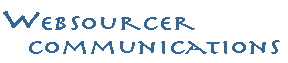
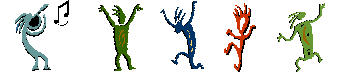
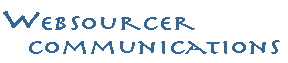 |
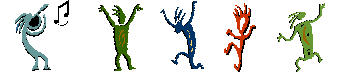
|
|
| |||||||||||||||
|
| |||||||||||||||
Technical Writing Research Usability Marketing Training About Us Home Page CLASS="Roll">Send us an email |
Search EnginesSearch Engines can be considered the gatekeepers of the Net's vast wealth of information. Potential customers using search engines will find your organization if your web pages are properly constructed. Websourcer Marketing will add technology to your site so that the best search engines find your site, place it near the top of the list and build an abstract to entice searchers to visit. The cool technology behind top search engines is very active. These engines send robots all over the web, scouring every nook and cranny for information to index. Active search engines look for information to categorize and present, as opposed to passively waiting for web addresses to be provided to them. AltaVista is a leader in the field of active search engines. AltaVista is the search engine of choice for Websourcer Marketing. Using Search Engines correctly requires instruction and practice. Leading Search Engines have links to "how to use" or "help" pages. These pages describe the required syntax (exact language each engine understands) and often provide very useful examples. Ultimately, the responsibility belongs to the information seeker to uniquely describe what he or she is looking for. Employing techniques such as using keywords, phrases and Boolean logic as well as relying on good old persistence will often "net" good results! Tips for successful searching with AltaVistaMany Internet users find searching for information on the Internet a frustrating experience. Here are a few helpful tips. Rather than trying many search engines with the same few words, learn how to use one search engine well (like AltaVista) and stick with it. AltaVista is the search engine of choice for millions of Internet users. AltaVista has indexed the entire web by using a program called "Scooter" which roams around the web to collect addresses and information. First and foremost, learn the syntax (language) that AltaVista expects you to use. If you can uniquely describe what you are looking for by using descriptive keywords and phrases, you will be rewarded with more successful searches! TIP: Use double quotes around words that are part of a phrase:
TIP: Use a + (plus sign) in front words that MUST appear in result documents:
TIP: Use a - (minus sign) in front of words that MUST NOT appear in result documents:
Additional tips: Be selective about the resulting sites you choose to visit. If the first 10 or 20 results don't look too promising, refine your search by using different and/or additional search criteria. Scan the "results list" and read the titles of each web page, as well as the abstract and the web address itself (www.what's-here.com). If the "what's-here" sounds like a bona fide company or organization that relates to your search, the likelihood of receiving good information increases. Example of actual AltaVista results from entering +"Rolling Stones" +discography: (comments are in parenthesis) 6. Rolling Stones Virgin discography (this is the web page title, it looks promising!) Rolling Stones - Sticky Fingers Simply a classic. With a quick glance back at their '60s work, but with both hands firmly on the wheel careening into the... (this is the "abstract") http://www.virginrecords.com/artists/Rolling_Stones/discography.html (This is the actual web page address. The page belongs to "virginrecords" which is a promising source of good information about the Rolling Stones!) size 13K - 18-Dec-96 - English (size of document, date and language - all good information!) Searching by category with Yahoo!Above, we discussed "global searching" with AltaVista. Many people prefer to search "categorically" with the grand-daddy of all modern search sites, Yahoo!. Yahoo! will do the initial sorting for you with Yahoo! categories such as "Education", "Recreation and Sports" and many more. Once you've selected a Yahoo! category, the same search rules apply as presented above. Use unique and descriptive keywords and phrases (put quotation marks around phrases such as "San Francisco"). Use capital letters only when they are part of a proper noun. Use a + (plus sign) immediately before any word or phrase that MUST appear in your results and use a - (minus sign) when a word or phrase MUST NOT appear. At the top of the Yahoo! list will be those entries found in Yahoo! categories. Next are websites listed in Yahoo! Lastly, Yahoo! will present web pages indexed by the powerhouse; AltaVista. Yahoo! presents the best matches first by using the following rules. The more words and/or phrases matched, the higher the rank. Results that have your keywords or phrases in the TITLE of the page will be at the top of the list. Lastly, successful searching is an art. If at first you don't succeed, try, try, try again! Happy Searching!
© 1996-2004 Websourcer Communications. |